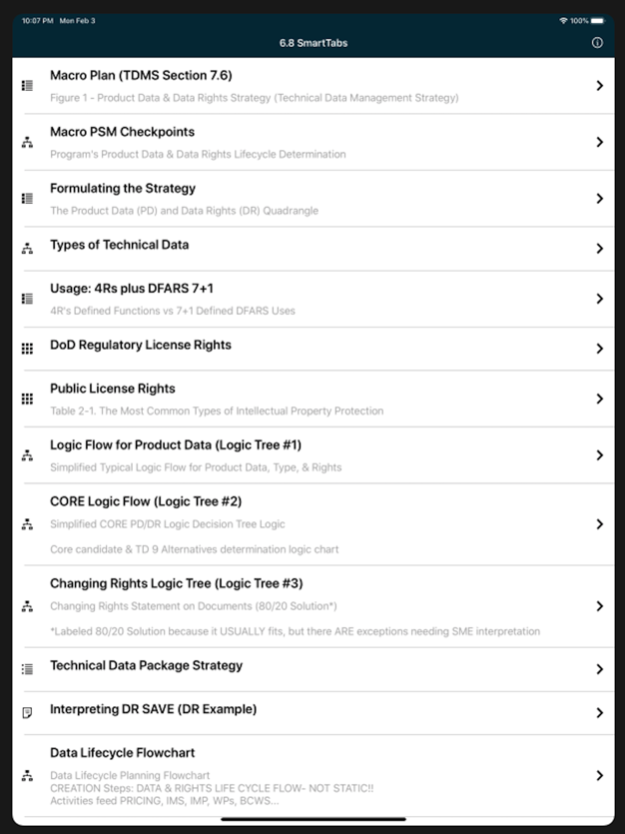NAVAIR 6.8.5 Smart Tabs 2.6
Free Version
Publisher Description
Update layout on home page to images.
The SmartTabs mobile app is a Navy/Marine Aviation's "Best Practices" and "Lessons Learned" desktop reference set of visual aids constructed using the Department of Defense Acquisition Regulation Supplement (DFARS) requirements for participants dealing with Product Data/Technical Data (PD/TD) and their associated Intellectual Property (IP) (commonly known as "Data Rights"). These Best Practices graphically represent a compendium of most commonly encountered PD/TD IP related planning, acquisition, marking, reporting, and alternatives mitigation situations (so it fits most- but not all- situations). SMART TABS illustrates simplified concepts and decisional tools treating PD/TD related IP's: (i) management planning, assessment, and alternatives reporting, (ii) decisional logic trees associated with most commonly encountered IP pathways as part of creation, acquisition, usage rules and issues (including potential mitigation alternatives), (iii) conformal assertion markings samples (AKA "Stickers") using "Best Practices" treatment, and (iv) references and links for practitioners, including its supplementation to the Data & Rights Sustainment & Acquisition Validation Engine (DR SAVE) toolset.
Mar 13, 2023
Version 2.6
Update layout on home page to images.
About NAVAIR 6.8.5 Smart Tabs
NAVAIR 6.8.5 Smart Tabs is a free app for iOS published in the Reference Tools list of apps, part of Education.
The company that develops NAVAIR 6.8.5 Smart Tabs is Naval Air Systems Command. The latest version released by its developer is 2.6.
To install NAVAIR 6.8.5 Smart Tabs on your iOS device, just click the green Continue To App button above to start the installation process. The app is listed on our website since 2023-03-13 and was downloaded 0 times. We have already checked if the download link is safe, however for your own protection we recommend that you scan the downloaded app with your antivirus. Your antivirus may detect the NAVAIR 6.8.5 Smart Tabs as malware if the download link is broken.
How to install NAVAIR 6.8.5 Smart Tabs on your iOS device:
- Click on the Continue To App button on our website. This will redirect you to the App Store.
- Once the NAVAIR 6.8.5 Smart Tabs is shown in the iTunes listing of your iOS device, you can start its download and installation. Tap on the GET button to the right of the app to start downloading it.
- If you are not logged-in the iOS appstore app, you'll be prompted for your your Apple ID and/or password.
- After NAVAIR 6.8.5 Smart Tabs is downloaded, you'll see an INSTALL button to the right. Tap on it to start the actual installation of the iOS app.
- Once installation is finished you can tap on the OPEN button to start it. Its icon will also be added to your device home screen.